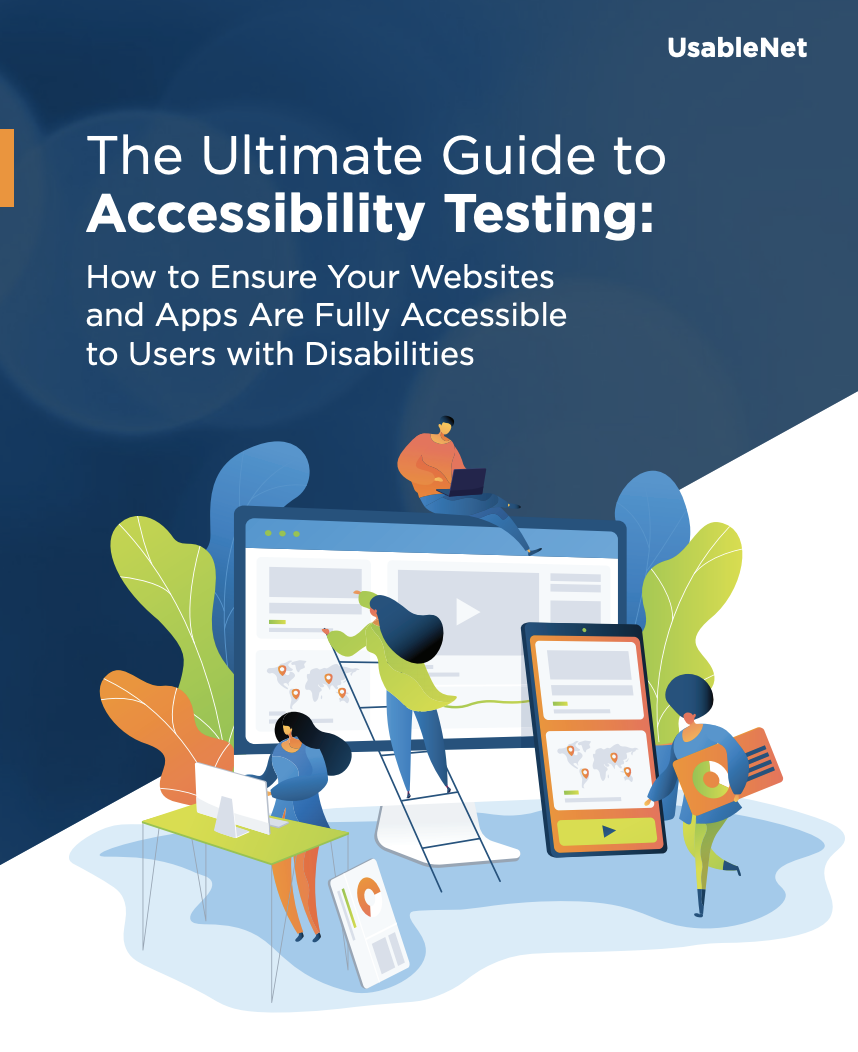Test the accessibility of your website for free! Try UsableNet AQA. Test now!
Test the accessibility of your website for free! Try UsableNet AQA. Test now!
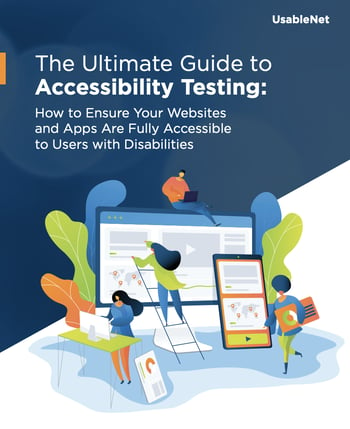
Chapter Intro
No matter your industry, digital accessibility is imperative. Not only does a commitment to accessibility for people with disabilities open up your business to tens of millions of potentially untapped customers, but it can also help your business avoid costly lawsuits, boost SEO optimization, and so much more.
To guarantee that your website, apps, and other digital assets and properties are accessible to as broad an audience as possible, you need regular and rigorous accessibility testing.
In this guide, you will find the tools you need to create a comprehensive and successful accessibility testing program. This guide details key considerations for every step of the testing journey—from planning and code review to user testing and remediation.
Your duties include establishing and maintaining accessibility for your business’s digital assets, such as websites, apps, PDFs, images, and videos.
You have a complex website that uses Java, CSS, dynamic content, and/or third-party functionality.
Your business is among those most frequently targeted by web accessibility lawsuits, including retail companies and the hospitality and restaurant industry.
Chapter 1
Accessibility testing includes reviewing your website, apps, and other digital content against common standards and evaluating usability for people who use assistive technologies such as screen readers. The goal of accessibility testing is to capture this information, make improvements, and inform your digital initiatives.
Digital accessibility must become a part of every digital project you undertake. Because of this, testing for accessibility should be part of your regular processes—not a one-time project. As accessibility standards change and our shared understanding of user abilities evolves, digital experiences should also evolve to meet their needs.
The international standards for coding and accessibility are the Web Content Accessibility Guidelines (WCAG), both versions 2.0 and 2.1. They are based on the following four foundational aspects, known as POUR, which are necessary for anyone to access and use web content:
WCAG provides criteria for testing your content based on three levels of conformance—each with a progressively larger set of success criteria. Each higher standard is inclusive of the prior standard(s), comes with an increased effort to remediate and maintain, and can have an increased effect on the visual design.
The three levels of WCAG 2.0 conformance are:
Additionally, WCAG 2.1 adds more success criteria as follows:
Most organizations should aim to meet Level AA standards, because these are the most widely adopted standards by laws such as Section 508 of the U.S. Rehabilitation Act, the U.S. Air Carrier Access Act, and Canada’s Accessibility for Ontarians with Disabilities Act.
"Most organizations should aim to meet Level AA standards."

Conducting automated accessibility tests can help you immediately improve some aspects of website accessibility, but automated testing alone can’t help you meet WCAG or decrease the likelihood of potential lawsuits. Comprehensive accessibility testing requires a multi-layered approach that can reach every single asset in your digital ecosystem.
To achieve accessibility for users of all abilities and maintain ADA compliance, organizations must leverage these four types of accessibility testing:
Start with automated testing, which quickly identifies the low-hanging fruit to remediate and improve accessibility. But that may not be enough to prevent lawsuits or help users of all abilities, automated testing lacks human interpretation and can miss vital accessibility issues.
UsableNet found that approximately 80 percent of WCAG 2.0 standards and 100 percent of the newly updated WCAG 2.1 success criteria require manual review. This type of testing involves real people with WCAG technical review knowledge and experience who can inspect the HTML, CSS, and Javascript to ensure it conforms to WCAG.
UX review requires inspection of larger site design elements to test for usability and accessibility. Elements analyzed during UX review include:
This process is particularly important for native apps and is extremely helpful for people with low vision or mobility and cognitive impairments.
Whereas manual code review makes sure that your site meets WCAG, user testing lets real people with real disabilities—such as those who use screen reader technology daily—confirm that your site is usable for them.
In Chapter 3, we explain what proportion of accessibility testing falls into each of these testing buckets to help you know what to expect when testing.
Chapter 2
Now that you understand the different levels of conformance and types of testing, it’s time to put digital accessibility at the top of your to-do list and create a plan. If you’re wondering what to test, who to involve, or how to communicate your intentions and goals, here are five simple steps for creating and launching your accessibility testing plan:
One of the most difficult steps in planning your accessibility strategy is prioritizing your digital assets. When you consider the range of potential accessibility issues across your apps and web properties, where do you even begin? In order for your plan to be achievable, it must be manageable.
Start by making a list of your current digital assets and those planned for the future. These assets may include:
Next, prioritize each property based on usage, litigation risk, how issues may impact users, your ability to remediate, and other factors.
Next, create an accessibility policy and statement for internal and external stakeholders that covers all of the ways that each of them may use your services. The accessibility policy should explain why accessibility is crucial to your company’s operations, and it should speak to your executives, employees, volunteers, board members, and other internal stakeholders. Executive support will be crucial for raising awareness and making accessibility a priority, as well as obtaining budget and resources. The policy should also clarify each team’s role in the process as well.
The accessibility statement, on the other hand, is for your customers, partners, vendors, and the general public. This statement provides the world with transparency into your company operations and explains your vision, mission, and priorities.
With your assets prioritized and a policy and statement written, it’s time to take action and create a schedule, which can vary greatly depending on where your website is in its overall development. If you’re starting a new website from scratch, make accessibility testing a priority from the start.
If you’re integrating accessibility testing into an existing website, your teams will need to be prepared for considerable changes to the site and daily tasks. Your staff will likely need additional training to maintain and understand the value of your site’s new level of accessibility. For example:
Making accessibility testing and awareness a core part of these roles can help ingrain the initiative into your organization so it becomes natural.
Accessibility testing is a major undertaking, one that requires active participation from all departments. Buy-in from senior management is crucial for accessibility testing to be truly effective.
Start by sharing your web accessibility policy and plan with your core internal stakeholders, including staff, investors, board members, volunteers, and others who are integral to your company’s daily functions. Make the case for why web accessibility matters for your organization’s success and paint a picture of the impact it will have on the 15 percent of the global population who are estimated to live with some form of disability (including one in four U.S. adults who have a disability that impacts major life activities).
Then, walk each team through its specific role in making web accessibility a reality, so teams feel a sense of ownership and responsibility for achieving accessibility success.
Lastly, share your plan and goals with your customers, vendors, and the general public. Explain in plain language how you plan to make your digital assets compliant with industry standards and create a dedicated webpage that outlines your accessibility statement. Regularly update this statement with your progress, and include a contact number and email address so that users can reach out with questions, concerns, or appreciation.
Even if your website isn’t yet perfect, it’s OK to communicate your accessibility statement externally. We consider this a best practice, and sharing it externally helps affirm your commitment to accessibility.
"Buy-in from senior management is crucial for accessibility testing to be truly effective."

Chapter 3
In Chapter 1, we highlighted the four different types of accessibility testing:
The time you allocate to each of these will vary depending on the type of digital content you’re testing, as well as whether the asset is in development or live on the web. The chart below offers an example of what the testing and review process may look like for common digital assets, broken down by testing or review types:
|
Digital Asset |
% automated testing |
% UX review |
% manual code review |
% user testing |
|
Existing website |
20% |
10% |
50% |
20% |
|
New website |
10% |
30% |
40% |
20% |
|
Existing app |
10% |
60% |
0% |
30% |
|
New app |
10% |
60% |
0% |
30% |
|
PDFs |
70% |
0% |
20% |
10% |
Now, it’s time to launch your web accessibility testing program with these four steps:
Automated testing is an essential starting point for evaluating your site’s current level of accessibility. It lets you monitor key pages and conduct broad assessments of your whole site without having to look at every page individually. For a retailer with hundreds or thousands of templated product pages, automated testing is a good way to get started without feeling overwhelmed.
Here’s a checklist of considerations for choosing an effective automated testing solution:
There are many easy-to-use automated testing tools, depending on your digital assets, including the following:
Although automated testing is an essential part of web accessibility, it doesn’t cover all WCAG criteria. Whether free or commercial, these tools can only take you so far—a significant portion of the success criteria requires manual review. For example, an automated tool can identify alt text, but it can’t tell you whether that alt text is relevant for accessibility.
UsableNet has broken down which WCAG criteria require manual testing and which will be covered by an automated process. If your team doesn’t have the in-house expertise to conduct a manual code review, you’ll need to consider working with an outside partner for this step.
During user experience review, it’s important to consider accessibility. Although accessibility is often confused with usability, the two terms are quite different:
The good news is that accessibility improvements can raise the level of usability for all users, regardless of disability. Another difference between the two is that usability testing can involve input from real people, not automation. This is where user testing comes in.
User testing should involve both usability experts and those who use assistive technology in their everyday lives. Companies across the globe recognize that automated tools don’t always catch every WCAG issue, and they are responding to the rising demand from the disability community for user testing.
Additionally, user testing makes good business sense. Today, you wouldn’t launch a website without making sure it works on a mobile device, so why launch a site or other digital asset without sign-off from a community of people who will be using it?
To launch a user testing program:
"Companies across the globe recognize that automated tools don’t always catch every WCAG issue, and they are responding to the rising demand from the disability community for user testing."
Chapter 4
Once you’ve completed your testing and review process, you must document the findings, get to the root of what’s causing each error, and remediate accordingly.
Start by keeping detailed records of what was tested and when, as well as the standards that were used. Document where your site falls in terms of conformance (covered in Chapter 1) and the steps that you plan to take to make improvements.
Provide instructions on how to reproduce the uncovered errors and suggest fixes. Above all, keep in mind the human beings behind the results and frame the results in terms of how they affect users.
It can be a challenge to find and address each error. There are tools available that present a side-by-side list of the errors and responsible elements in your code, which is incredibly helpful in the remediation process.
Now that you’ve implemented and documented this process, it’s time to make it your regular operating procedure. Everything from development and design standards to templates and company policies should be updated accordingly. This builds accessibility into the very DNA of your business.
Lastly and above all else, continue to perform accessibility testing. As standards and user abilities change and evolve, it’s important to repeat these processes on an ongoing basis so you can provide the best user experience possible and shield your company from the potential of accessibility lawsuits.
"Everything from development and design standards to templates and company policies should be updated accordingly. This builds accessibility into the very DNA of your business."
Chapter 5
Any business can create a successful accessibility testing program, but there can be challenges—not to mention myths and misconceptions—that can arise around accessibility testing. Here are some of the most common concerns that come up during the accessibility testing process.
Many organizations achieve functionality by using a variety of plug-and-play tools, such as for ratings and reviews, maps, shopping carts, photo galleries, and forms. Each of these components is run by its own company with its own accessibility policies.
If you don’t have the budget to invest in expanding your own digital infrastructure, you will need to find third parties whose products and values reflect your own commitment to accessibility.
You may have the best intentions for accessibility but lack the expertise to achieve it. You’re not alone—many companies have this challenge. If so, you may want to work with an outside accessibility expert.
Ideally, this partner will help you proactively build a process that goes beyond off-the-shelf automated testing tools and will leave you confident about maintaining accessibility as your digital footprint evolves.
Once you’ve made the decision to hire user testers, you need to find them. Rest assured—they are out there. But it can be difficult to quickly get a team in place and then compile and act on their feedback, particularly if you work on an agile release cycle.
Your goal should be to integrate user acceptance testing (UAT) into your verification and remediation plan. Make sure you have tools in place that allow you to quickly and easily implement the recommendations of your user testers.
Although it might seem like an insurmountable challenge, it’s important for every staff member—from the office manager to the CEO—to have awareness of digital accessibility and an understanding of its importance to the organization. Designers who keep color contrast in mind will create more usable templates, content managers with knowledge of the impact of non-text content will write more accessible stories, and project managers who build accessibility into their schedules will keep everyone on track.
The benefits of your organization’s new digital accessibility initiative can be broader than defending against lawsuit risks. Achieving and maintaining website accessibility can also:
Unfortunately, many organizations don’t realize that even when they invest in the most sophisticated and expensive automated tools, the tools can only find and flag a small percentage of accessibility errors. They may also display false positives, which will send you down a rabbit hole.
You will get the best value by combining an automated solution with testing performed by assistive technology users such as screen readers. People with disabilities make up a growing segment of users, so let them have a hand in making sure your digital assets are usable for them.
"[Your] partner will help you proactively build a process that goes beyond off-the-shelf automated testing tools and will leave you confident about maintaining accessibility as your digital footprint evolves."

Chapter 6
If you’re considering working with a trusted third-party expert to facilitate your testing, here are some questions to consider:
Although a combination of manual and automated testing is vital for achieving a fully accessible website, the testing process can feel challenging, particularly when your site has multiple releases or if you have numerous digital properties. But an accessibility platform like UsableNet’s AQA can help streamline your process with real-time dashboards and reporting, API and integrations, automated screen reader testing, and a variety of other features.
If you’re ready to ensure that your websites, apps, and other digital assets are fully accessible to people with disabilities, then you need a partner with unmatched expertise in technology and industry best practices. No matter what level of assistance you need, UsableNet can reduce your costs by establishing a streamlined process that includes:
Join the hundreds of brands that have achieved web accessibility by working with UsableNet. Let’s talk.
Accessibility testing ensures that an organization’s website, apps, and digital content are accessible to individuals with visual, auditory, cognitive, and motor disabilities. Accessibility testing should be done following the Web Content Accessibility Guidelines (WCAG) 2.1 Level AA standards, which are the most widely used guidelines around the world.
User testing with members of the disability community is one of the easiest ways to test website accessibility and usability. Testing code conformance with both an automated testing platform and manual testing via a code audit should also be a part of your accessibility testing program to ensure you’re covering all aspects of accessibility.
You can automate accessibility testing by choosing one of the automated testing platforms that are available. It’s important to remember, however, that automated testing can only review a small portion of overall website accessibility. While it should be a part of your overall accessibility program, it cannot be relied on to present the full assessment of your site’s accessibility.
Testing for screen reader accessibility requires you to have someone on your testing team who knows how to use a screen reader. Ideally, the tester would be someone with a disability.
Screen reader testing checks for issues on your website or app that may occur for people who use screen readers. Top user journeys, video documentation, and screen reader quality assurance (QA) provide multifaceted testing, combining the experience of users with disabilities with the practical consistency of QA experts.
Accessibility testing tools scan your website for accessibility issues that may indicate a violation of the Web Content Accessibility Guidelines (WCAG). However, neither the Department of Justice nor legislation has formally defined ADA compliance. Often, companies and courts ruling on ADA compliance for websites will default to the WCAG as the standard.
Much of the WCAG focuses on items that can't be detected using an automated test. While you can and should use automated testing as part of your accessibility program to detect potential issues, you should always include manual review and user testing with members of the disability community as well.
Simply fill out this form to receive a PDF version of our guide.