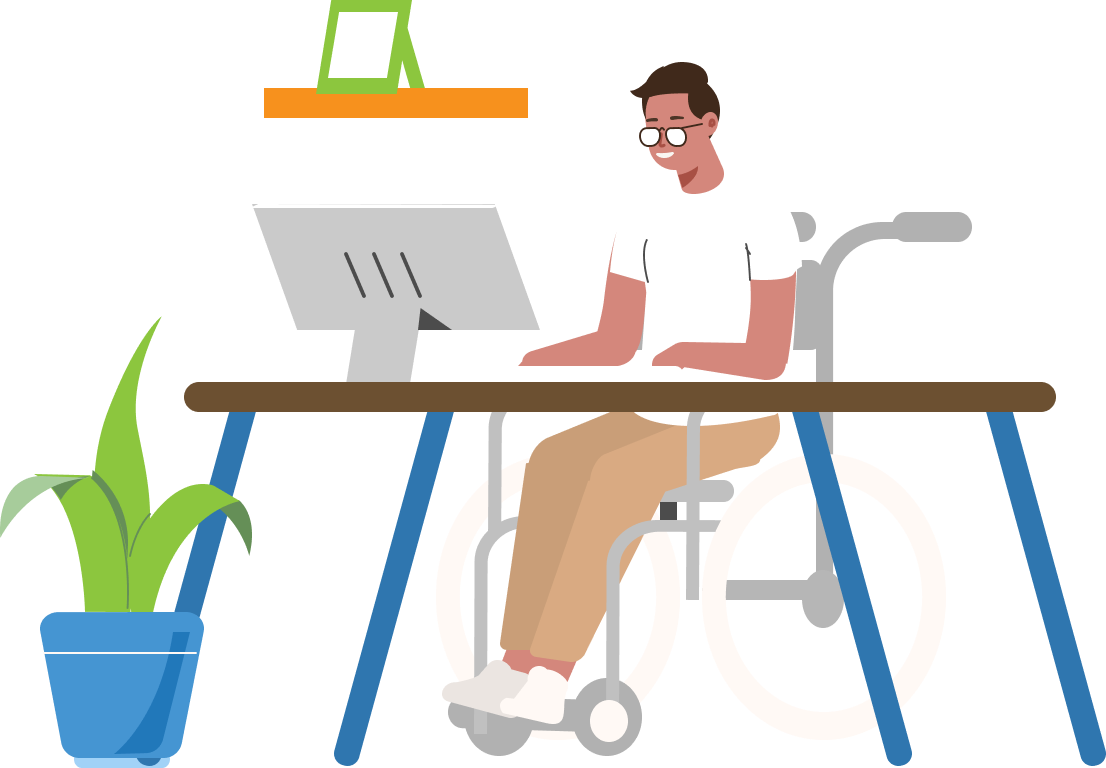Mobile Accessibility Audits
People of all abilities rely on mobile apps for daily tasks, entertainment, communication, and more. This makes accessibility and usability important factors in your app's success. Learn more about mobile accessibility audits by reading on, or get in touch with a consultant today.