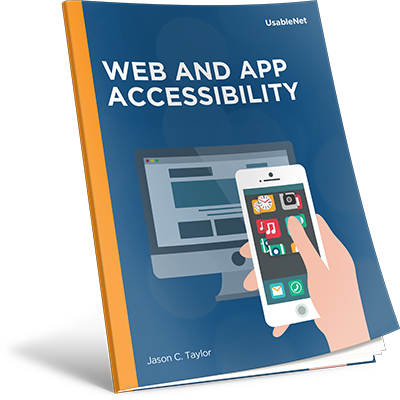Start with a Plan
As you begin planning for how you will pursue accessibility, be sure to inform and consult with the following members of your team:
- Executives: Change takes place at the top and works its way down. An organization’s leaders must stress the importance of accessibility to the company and its customers.
- Product Owners and Project Managers: By owning processes and lines of business, these colleagues are in a unique position to ensure accessibility is factored into the scope and requirements of each project or maintenance initiative.
- UI/UX Designers: If these specialists don’t consider accessibility when designing, it can lead to exponentially more developer time spent on remediating accessibility issues. Or worse yet: You may discover too late in the process that a given UX/UI widget can’t be made accessible without major revisions, creating unnecessary expense and lengthening timelines.
- Marketing and Content Teams: The work of these teams is often public facing, meaning it is important that they understand the organization’s web accessibility needs as they create content for your website, app, emails, social media posts, and more.
- Developers: An accessible design helps set your developers up for success, but designs may not convey all the functionality that the final developed product will have. For this reason, developers should be familiar with the standards and codes of WCAG.
- Customer Service Team: With more than 25 percent of the U.S. population having some type of disability, it shouldn’t be a surprise that your customer service team will be contacted by people with disabilities. They need the tools and knowledge to assist these current and prospective customers.
- Quality Assurance: As part of their larger quality validation process, quality assurance should incorporate a clear process for assessing web accessibility with clear definitions of success.
Which Model for Pursuing Accessibility Makes Sense for Your Organization?
How one organization chooses to embark on the accessibility journey may differ from how other organizations choose to, and that is completely understandable. Different variables will factor into this decision, including:
- The availability of internal resources
- The skillset and familiarity with accessibility criteria of internal resources
- The level of urgency behind the remediation
- The budget available to address accessibility
- The complexity, amount, and updating frequency of digital properties
- The level of control over digital properties (i.e. managed fully in-house or managed via an external partner)
Some organizations will prefer working toward accessibility internally with supplementary support from an expert like UsableNet, which provides these teams with access to:
- Best-in-class technology that identifies errors and how to fix them
- Continuous audits and remediation
- Specialized services and real-user testing by members of the disability community to validate accessibility and usability.
Other organizations are better suited by a fully hands-on approach, led by an accessibility expert who will conduct all testing, remediation, and ongoing support. This option makes the most sense when internal familiarity with accessibility requirements is limited, and manpower to implement updates is scarce.
In both cases, organizations will benefit from incorporating accessibility into their processes and culture from the start, so that less remediation work is needed later on.
How Can Organizations Plan for and Maintain Accessibility in the Future?
Even after your organization completes all the remediation work, the accessibility journey isn’t quite over. Your existing digital properties are always being updated and new properties are being created, and those changes should be reviewed for accessibility with the same level of scrutiny that your existing properties were reviewed. A web accessibility testing checklist can also be helpful.
ADA monitoring services can help you maintain your level of conformance using different means of review:
- Automated WCAG 2.1 AA testing provides the scalability and high degree of accuracy that larger organizations need due to how frequently digital properties are updated or created.
- In the few cases that automated review falls short, frequent user testing by real members of the disability community can flag aspects of your site that may technically qualify as “accessible,” but that are not actually usable.
- Keyboard testing helps to ensure that your properties are fully navigable via just a keyboard for users who may not be able to use a mouse.
As part of any ADA monitoring service, updates should be provided to you on a frequent, recurring basis. Further, the level of detail provided should suit the different stakeholders at your organization. At a high level, the executive leadership at your organization simply needs to know that accessibility is being tended to, while the team that oversees accessibility efforts directly will need a higher level of detail.