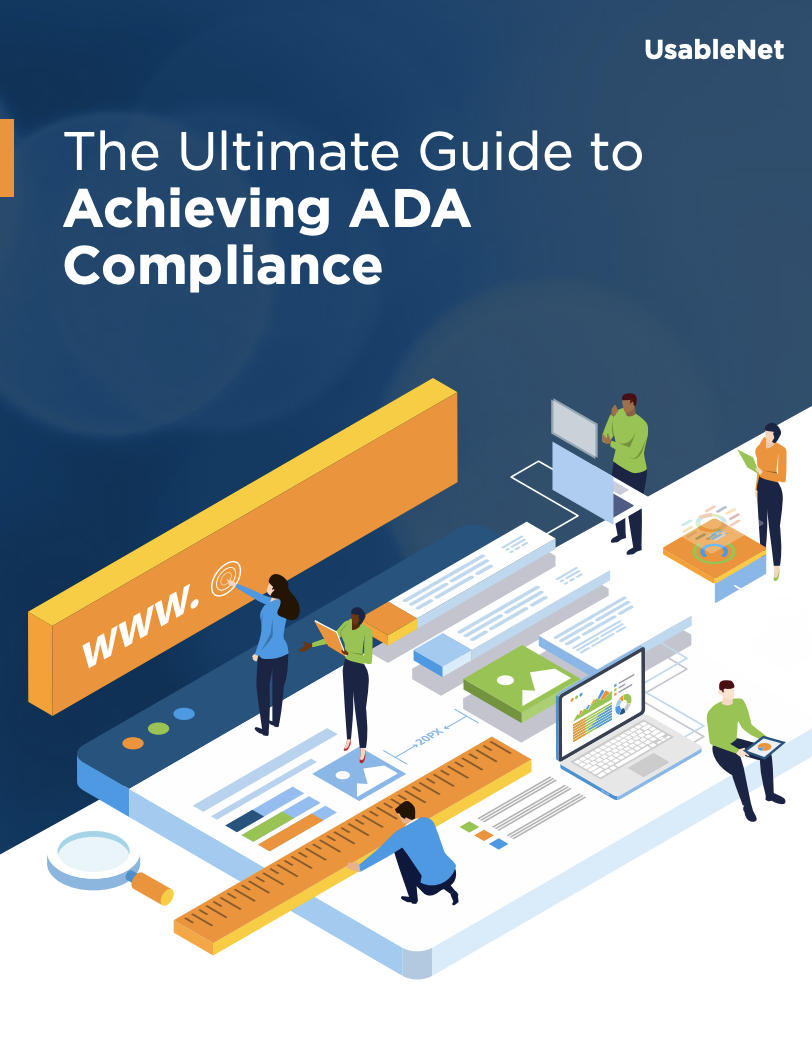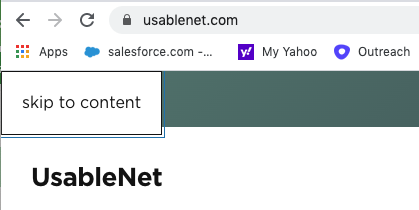WCAG and the ADA
More than 20 years ago, the DOJ interpreted the ADA’s Title III to apply to public websites. Although the ADA’s Title III doesn’t name a specific technical standard for determining accessibility, the most consistently cited standards for upholding compliance in court rulings are versions 2.0 and 2.1 of the Web Content Accessibility Guidelines (WCAG). Developed by the World Wide Web Consortium (W3C), WCAG provides a roadmap for how businesses and organizations can make their web content more accessible to people with the following disabilities:
- Visual
- Auditory
- Physical
- Speech
- Cognitive
- Language
- Learning
- Neurological
The lack of an official standard has been a sticking point in many court cases, most notably the Domino’s accessibility case (Robles versus Domino’s Pizza LLC). In 2017, the case was dismissed, citing the fact that the U.S. Department of Justice (DOJ) doesn’t recognize any formal web accessibility regulations. However, in January 2019, the decision was reversed and sent back to the lower court—a monumental decision.
After the 2019 reversal in the Domino’s case, a group of senators, led by Iowa Senator Chuck Grassley, sent a letter to U.S. Attorney General William Barr, asking the DOJ to clarify once and for all how the ADA applies to websites. Previously, in 2018, 103 congressional representatives sent a similar letter urging the DOJ to clarify whether the ADA applies to websites.
Although the DOJ hasn’t released specific regulations for ensuring ADA compliance, this doesn’t excuse businesses from having to make their websites and apps accessible to people with disabilities. In the Domino's case, Circuit Judge John B. Owens wrote in the court’s opinion: