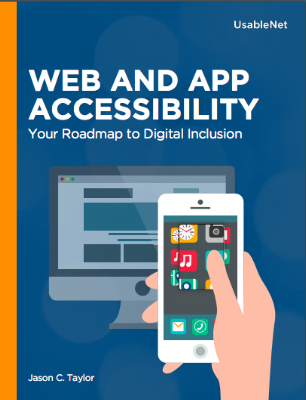Litigation surrounding web accessibility frequently references the Americans with Disabilities Act (ADA). Passed in 1990, this legislation prohibits discrimination against people with disabilities in all areas of public life, including any place open to the general public.
Web accessibility refers to the processes businesses use to develop or update digital environments and properties such as websites and mobile apps. Web accessibility allows people with disabilities—visual, auditory, motor, and cognitive—to access and use a company’s digital assets.
Although many organizations understand the importance of ensuring their websites and other digital properties are accessible, the number of lawsuits related to the Americans with Disabilities Act (ADA) continues to rise each year, reaching more than 4,000 cases in 2021—a 15 percent increase from 2020. In some cases, the organizations involved weren’t even aware that their digital properties were inaccessible until receiving an ADA demand letter or lawsuit.
Almost 20 percent of the top 500 e-commerce websites received a lawsuit in 2022. Over the last four years, over 80 percent of the top 500 e-commerce websites have been sued. Retailers are often at the center of these legal filings, making up more than 77 percent of all digital accessibility lawsuits.
California’s Unruh Act is another piece of legislation surrounding web accessibility, prohibiting discrimination based on a person’s:
-
Gender
-
Race
-
Religion
-
Age
-
Ancestry
-
National origin
-
Disability
-
Medical condition
-
Marital status
-
Sexual orientation
-
Citizenship
-
Primary language
-
Immigration status
How can your business avoid ADA-related lawsuits? In this guide, you'll learn:
-
How to determine if web accessibility applies to your organization.
-
Common criteria for determining if a digital property is accessible.
-
How to achieve website accessibility using a three-phased approach that includes addressing high-risk issues, remediating those issues, and planning for the future.
Although the Department of Justice (DOJ) hasn’t provided definitive web accessibility standards, maintaining accessibility is still considered a legal requirement for private and public organizations. However, many businesses are unsure how to make their sites and other digital properties compliant. Unlike the physical requirements for ADA standards—such as the required height of light switches or the incline of building entrance ramps—the digital requirements are not codified in ADA legislation.